Video Monitoring Plans
Record events and receive fewer, smarter notifications with advanced detection features.

Small Properties and Gated Homes
Single family homes with gates or multifamily buildings with 2-9 units can conveniently manage entrances with a Smart Video Intercom that enhances security.

Mid-size Properties
Owners and managers of properties with 10 to 49 units can conveniently manage all entrances, enhance security and empower residents with award-winning smart access apps.

High-rise and Gated Communities
Managers of properties with 50+ units can conveniently manage all entrances, enhance security and empower residents with award-winning access to apps.
The myQ Community platform streamlines your access management so you can manage all access points—including each resident’s apartment door—from one dashboard. 24/7 video monitoring capabilities, video clips with history of access events, robust people-flow management systems, and more all help increase safety and make your life easier. Plus, myQ Mobile Credentials lets you get rid of key fobs and specifically track who is entering each door.
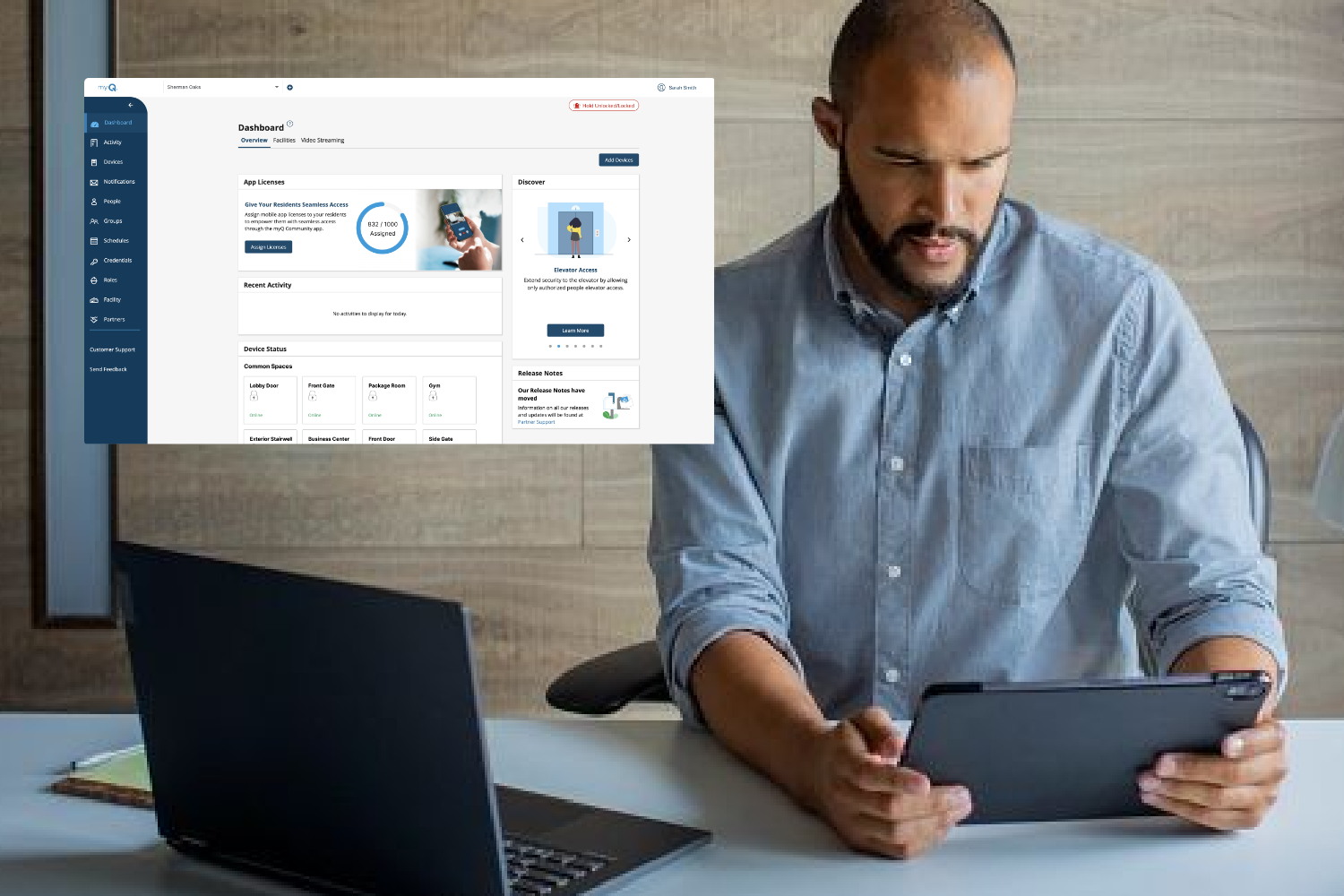

Turn your residents’ smartphones into an ultra-secure key that can be used as an all-access pass to every entryway—including the door to their apartment. Plus, the app makes it easy to share guest access codes and let in deliveries from anywhere.
The popular myQ Community app is rated 5-stars by over 95% of users. It’s intuitive, easy to use, and gives residents and property managers more control from wherever they are. The app enables users to unlock authorized entrances with mobile credentials, grant guest passes, and manage announcements across the community.
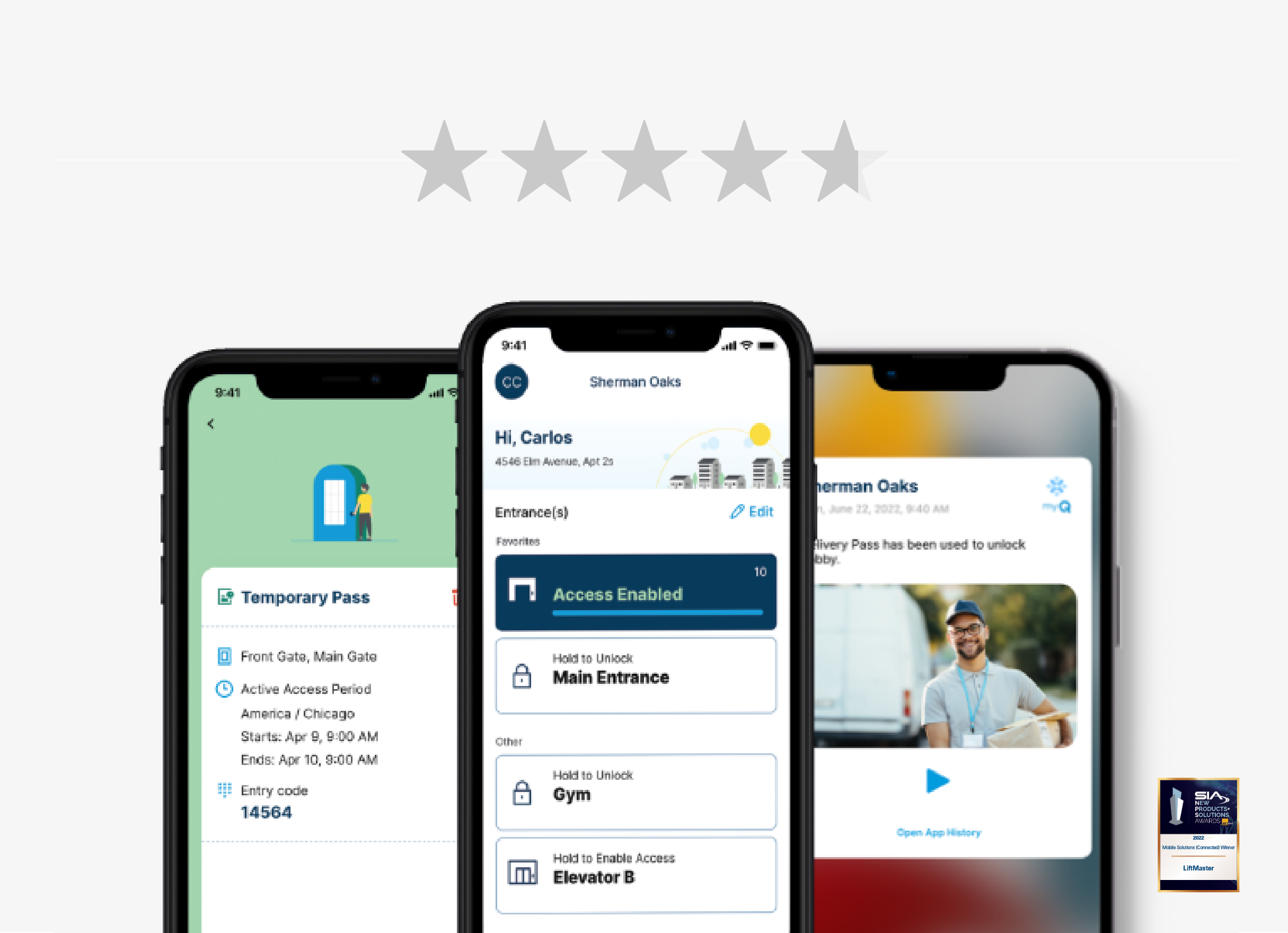

Smart Video Intercoms
LiftMaster® Smart Video Intercoms, powered by myQ cloud software, provide secure, convenient access across your property with connected, scalable solutions.

myQ Community Smart Locks
With all-new Smart Locks, residents can use the myQ Community app to open the door to their own apartment. This also improves traceability and key management for property managers.

Gate Operators
LiftMaster gate operators are durable and reliable with smooth start and stop actions. Assured compatibility with our myQ Smart Access Solutions reducing the cost to wire with enhanced notifications.
Discover myQ's tailored solutions for gated communities, apartments, and multi-use spaces. Access resources like articles, videos, and case studies to empower your property management journey. Optimize today!