
myQ SecureView 3-in-1 Smart Lock
A smart lock, video doorbell, and security camera in one sleek device with clear 2K HDR.


Experience seamless garage door control with INFINITI InTouch® Services and your myQ Connected Garage — now included in the Select Package with the all-new 2025 INFINITI QX80. Safely open and close your garage door, customize and automate your settings, and check the status of your garage door from anywhere on the road.

Compatible INFINITI vehicle

myQ app

Wi-Fi compatible
garage opener
Do you have a myQ connected garage?
Link myQ to INFINITI InTouch® Services
Be sure your vehicle is parked safely and follow the steps on your INFINITI touchscreen display.
Navigate to ‘myQ Garage’ from your touchscreen app menu.

Scan the QR code
Scan the QR code and enter your login information when prompted. Tap ‘Authorize’ on your phone and review the disclaimer on your INFINITI touchscreen display. Press ‘OK’ when finished.

Congratulations, you’re all set up!
You’ll be able to see all your connected garage doors on your myQ Connected Garage dashboard, and freely customize preferences based on your lifestyle.
Start enjoying in-vehicle control!

Check your garage door opener’s compatibility
Use the myQ Compatibility Tool to check your garage door opener.
Follow the instructions from the Compatibility Tool.
For non-compatible garage door openers, you can purchase a Smart Garage® Control to get connected.

Create a myQ account and connect your compatible device
Download the myQ app. Available in the Apple App Store or Google Play.
Register to create a myQ account and follow the instructions inside the app to complete your set up.
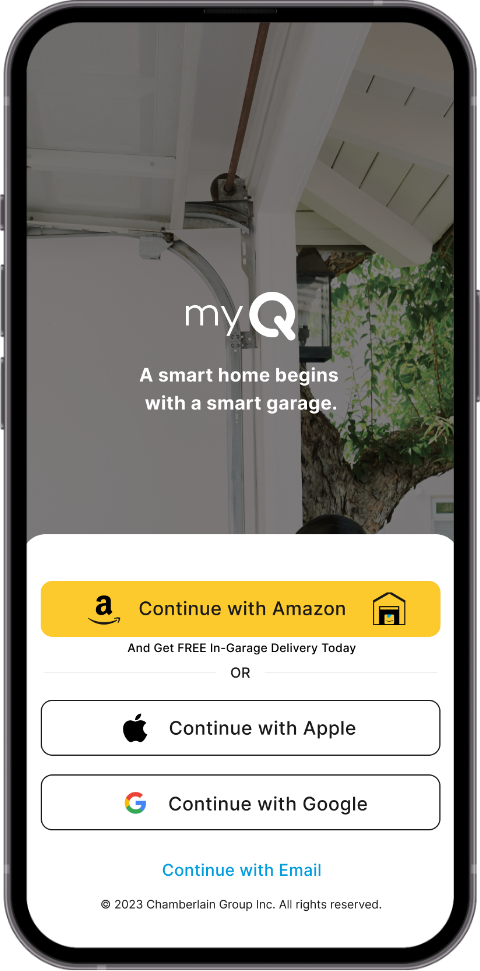
Connect your garage
If you’ve already connected your Wi-Fi garage opener to myQ, skip this step, or connect it now.
If you obtained a new myQ Smart Garage® Control or Wi-Fi garage opener, use the myQ app and connect to it now.
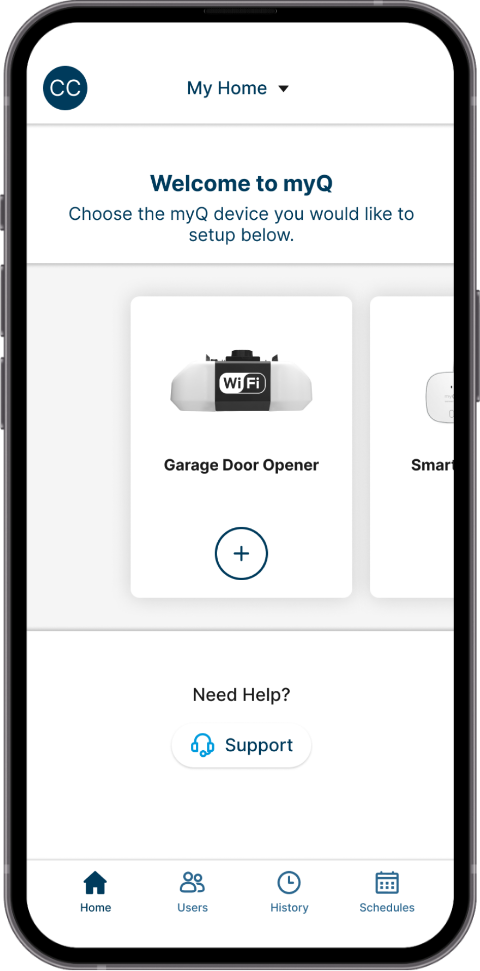
Link myQ to INFINITI InTouch® Services
Be sure your vehicle is parked safely and follow the steps on your INFINITI touchscreen display.
Navigate to ‘myQ Garage’ from your touchscreen app menu.

Scan the QR code
Scan the QR code and enter your login information when prompted. Tap ‘Authorize’ on your phone and review the disclaimer on your INFINITI touchscreen display. Press ‘OK’ when finished.

Congratulations, you’re all set up!
You’ll be able to see all your connected garage doors on your myQ Connected Garage dashboard, and freely customize preferences based on your lifestyle.
Start enjoying in-vehicle control!

Compatible device, service, and consumer activation of INFINITI InTouch Services package required. Use only when safe and legal.
Subject to third party service availability. For more information see https://www.infinitiusa.com/intouch/legal.html
The INFINITI names, logos and slogans are trademarks owned by or licensed to Nissan Motor Co. Ltd. and/or its North American subsidiaries.




For more support articles, please visit our dedicated INFINITI Support Site.