
myQ SecureView 3-in-1 Smart Lock
A smart lock, video doorbell, and security camera in one sleek device with clear 2K HDR.

myQ Connected Garage allows you to control and monitor your garage door from anywhere right from your center display. Access this feature in select Acura models through the AcuraLink™ app with Apple CarPlay or Android Auto.
Check Vehicle Compatibility

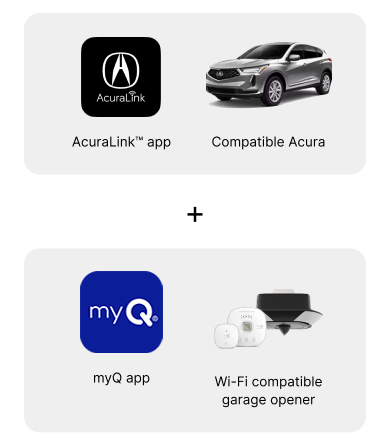
Do you have a myQ connected garage?
See if your Acura is compatible
Download the AcuraLink™ app. Available in the Apple App Store or Google Play.
Make sure you have your VIN handy and follow the in-app instructions to sign up for a AcuraLink account.
Go to the Manage Feature section. If your car is compatible, a ‘myQ Connected Garage’ option will be available. Do not select this option just yet.
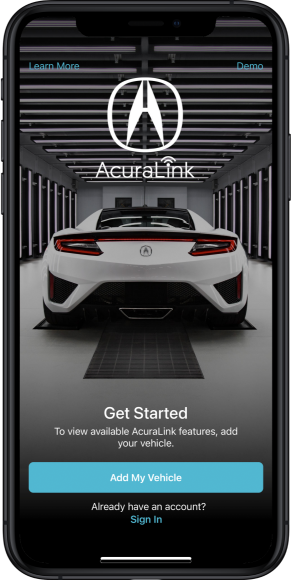
Link AcuraLink™ + myQ accounts
In the AcuraLink™ app, go to the Manage Features section and select the “myQ Connected Garage” option.
Follow the prompts to connect your AcuraLink™ and myQ accounts. This will start your 30-day free trial.
If you have a compatible, non-Wi-Fi opener, you can obtain a FREE myQ Smart Garage® Control using a code provided in your Welcome email from Acura. Just pay $0.99 handling.
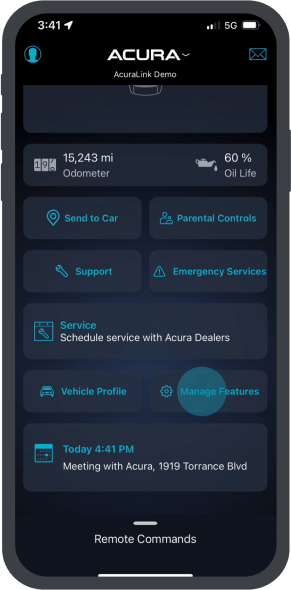
Enjoy in-vehicle control
Connect your mobile phone to your vehicle with a USB cable.
Your myQ Connected Garage service is accessible in your Acura using Apple CarPlay or Android Auto.
You can now operate your garage door through your center display, from anywhere.

See if your Acura is compatible
Download the AcuraLink™ app. Available in the Apple App Store or Google Play.
Make sure you have your VIN handy and follow the in-app instructions to sign up for a AcuraLink account.
Go to the Manage Feature section. If your car is compatible, a ‘myQ Connected Garage’ option will be available. Do not select this option just yet.
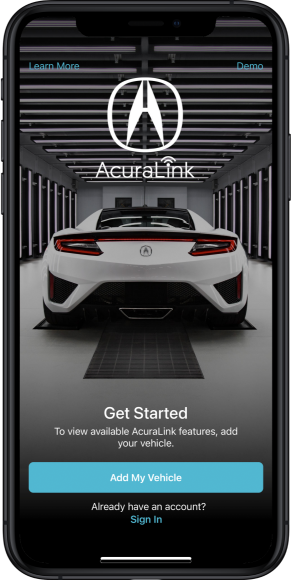
Check your garage door opener’s compatibility
Use the myQ Compatibility Tool to check the compatibility of your garage opener.
Follow the instructions outlined by the compatibility tool.

Create a myQ Account
Download the myQ app. Available in the Apple App Store or Google Play.
Register to create a myQ account.
If you have a Wi-Fi enabled opener, connect it using the myQ app now.
If you have a compatible non-Wi-Fi opener, proceed to the next step and link your AcuraLink™ and myQ accounts. By doing so, you will receive a coupon code for your FREE Smart Garage® Control.
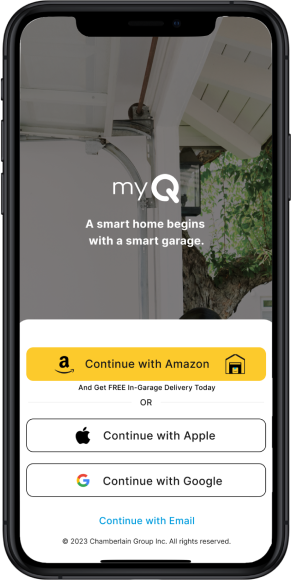
Link AcuraLink™ + myQ accounts
In the AcuraLink™ app, go to the Manage Features section and select the “myQ Connected Garage” option.
Follow the prompts to connect your AcuraLink™ and myQ accounts. This will start your 30-day free trial.
If you have a compatible, non-Wi-Fi opener, you can obtain a FREE myQ Smart Garage® Control using a code provided in your Welcome email from Acura. Just pay $0.99 handling.
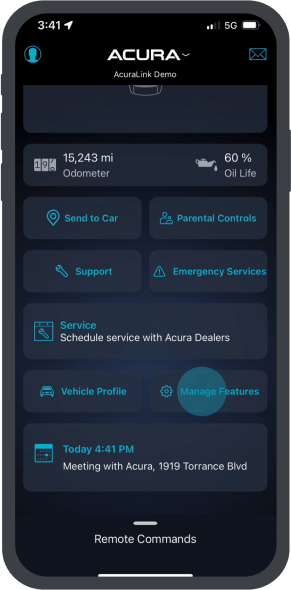
Connect your Garage
If you’ve already connected your Wi-Fi garage opener to myQ, skip this step, or connect it now.
If you obtained a myQ Smart Garage® Control or new Wi-Fi Garage opener, use the myQ app and connect it to myQ now.
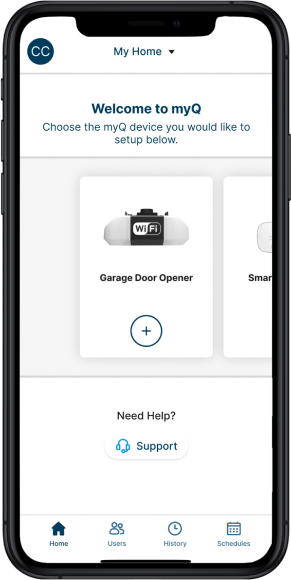
Enjoy in-vehicle control
Connect your mobile phone to your vehicle with a USB cable.
Your myQ Connected Garage service is accessible in your Acura using Apple CarPlay or Android Auto via USB.
You can now operate your garage door through your center display, from anywhere.

Enhance your driving experience and stay connected to home through myQ Connected Garage.

Monitor and check the status of your garage door right from your vehicle's center display.

Add a family member to your myQ Connected Garage subscription through the myQ app using the co-owner feature, and allow them to enjoy seamless connectivity in their Acura vehicle too.

When you’re away from home, use myQ Connected Garage to open your garage door and let the dog walker in, right from your center display
myQ Connected Garage is also available in select Honda vehicles. Learn More

Watch the step-by-step how-to video
Click the following link for more information and linking options:
https://mygarage.honda.com/s/help-center-acura?dc=AcuraMyQConnectedGarageFAQs

Check your vehicle’s compatibility here:

Find out more information on different plans and their pricing here:

Right now, we’re only offering this service in the U.S.
For more support articles, please visit our dedicated Acura Support Site.