
myQ SecureView 3-in-1 Smart Lock
A smart lock, video doorbell, and security camera in one sleek device with clear 2K HDR.


Kia myQ Connected Garage is now available in compatible 2024 - 2026 Kia vehicles, empowering you to control your garage door remotely. Customize your setting to personalize your experience, and move forward with total peace of mind, knowing your garage is closed.
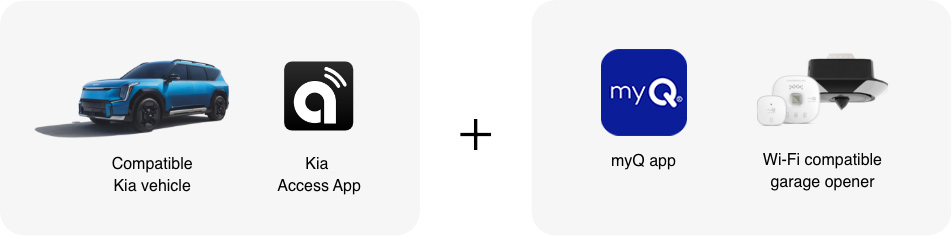
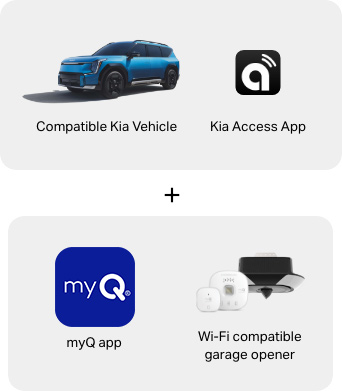
Do you have a myQ connected garage?
Link myQ to Kia Connect Services
Be sure your vehicle is parked safely just outside of your garage and follow the steps on your Kia touchscreen display.
Navigate to ‘Connected Garage’ from your touchscreen app menu.

Scan the QR code
The Kia Access App will launch, be sure you’re logged in. Then the linking to myQ begins. Once linking is completed, you can start your free trial.

Congratulations, you’re all set up!
You’ll be able to see all your connected garage doors on your ‘Connected Garage’ app on your touchscreen and customize your settings based on your lifestyle.
Start enjoying in-vehicle control!

Link myQ to Kia Connect Services
Be sure your vehicle is parked safely just outside of your garage and follow the steps on your Kia touchscreen display.
Navigate to ‘Connected Garage’ from your touchscreen app menu.

Scan the QR code
The Kia Access App will launch, be sure you’re logged in. Then the linking to myQ begins. Once linking is completed, you can start your free trial.

Download the myQ app
Download the myQ app. Available in the Apple App Store or Google Play.
Register and follow the instructions inside the app to complete your set up.

Check your garage door opener’s compatibility
Follow the instructions from the Compatibility Tool in the myQ app.
For non-compatible garage door openers, you’ll be able to get your garage door connected with a discounted Smart Garage® Control hub when you use the Kia Access app to link your Kia and myQ accounts.

Connect your garage
If you’ve already connected your Wi-Fi garage opener to myQ, skip this step, or connect it now.
If you obtained a new myQ Smart Garage® Control or Wi-Fi garage opener, use the myQ app and connect to it now.
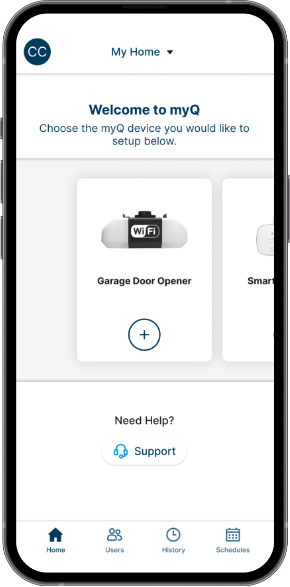
Congratulations, you’re all set up!
You’ll be able to see all your connected garage doors on your ‘Connected Garage’ app on your touchscreen and customize your settings based on your lifestyle.
Start enjoying in-vehicle control!

Kia myQ CONNECTED GARAGE:
Kia myQ Connected Garage is available only on vehicles with a ccNC head unit. Kia Connect and myQ accounts are required to activate your myQ-enabled garage door opener. This feature depends on various other factors in the vehicle such as LTE network coverage to transmit data. Coverage not available everywhere. Certain services may collect location information and data usage applies. Kia Connect terms and conditions apply.
Kia myQ Connected Garage is subject to a functioning link between Kia Connect and myQ accounts, as well as myQ systems availability. Speed of the network communication is dependent on the systems and LTE network coverage.
For a special promotional period until supplies last, when you activate Kia Connect Services and connect myQ Garage in your vehicle’s touchscreen app menu, you will be eligible for a myQ Smart Garage Control for $0.99, provided by Chamberlain Group LLC.
Kia myQ Connected Garage is available in the U.S.



Onboarding Instructions
For more support articles, please visit our dedicated Kia Support Site.