Video Monitoring Plans
Record events and receive fewer, smarter notifications with advanced detection features.
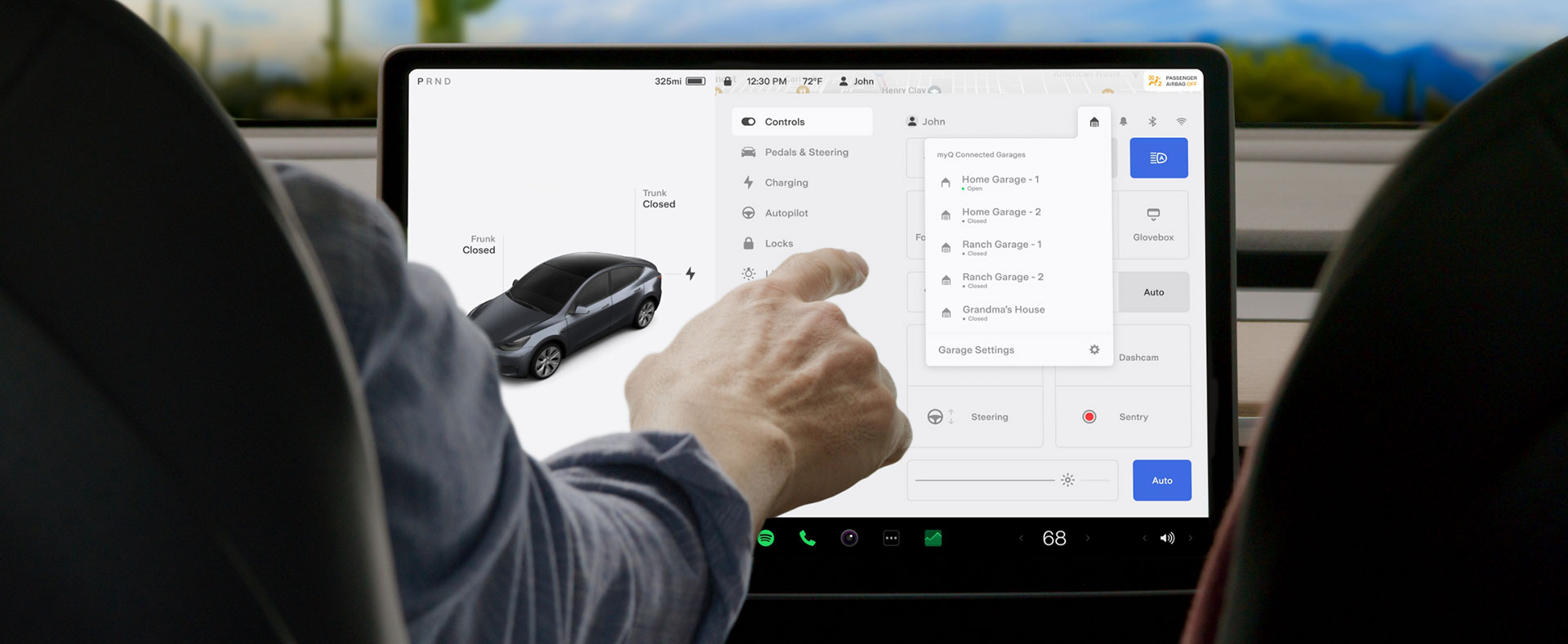
All Tesla Model 3, Model Y and new Model S and Model X can open, close and monitor their garage door safely from their touchscreen. This update provides drivers complimentary access to myQ Connected Garage for 30 days. No credit card required.

myQ Compatibility
Use the myQ Compatibility Tool to determine if your garage door opener is compatible.
If you're signing up for the myQ Connected Garage + Tesla 30-day trial and need to get your opener connected, the universal Smart Garage® Control hub is FREE, just pay $0.99 USD for handling.
Follow the step-by-step instructions from your Tesla center touchscreen and look for the coupon code and link in your Welcome Email.
Already have a myQ account? Your myQ connected devices will automatically sync to your vehicle when you sign up.

Go to your CENTER touchscreen
Requires software version 2022.44.25 or later. Find myQ Connected Garage in Vehicle Settings > Locks. Click Link Account and follow the step-by-step instructions to complete setup.
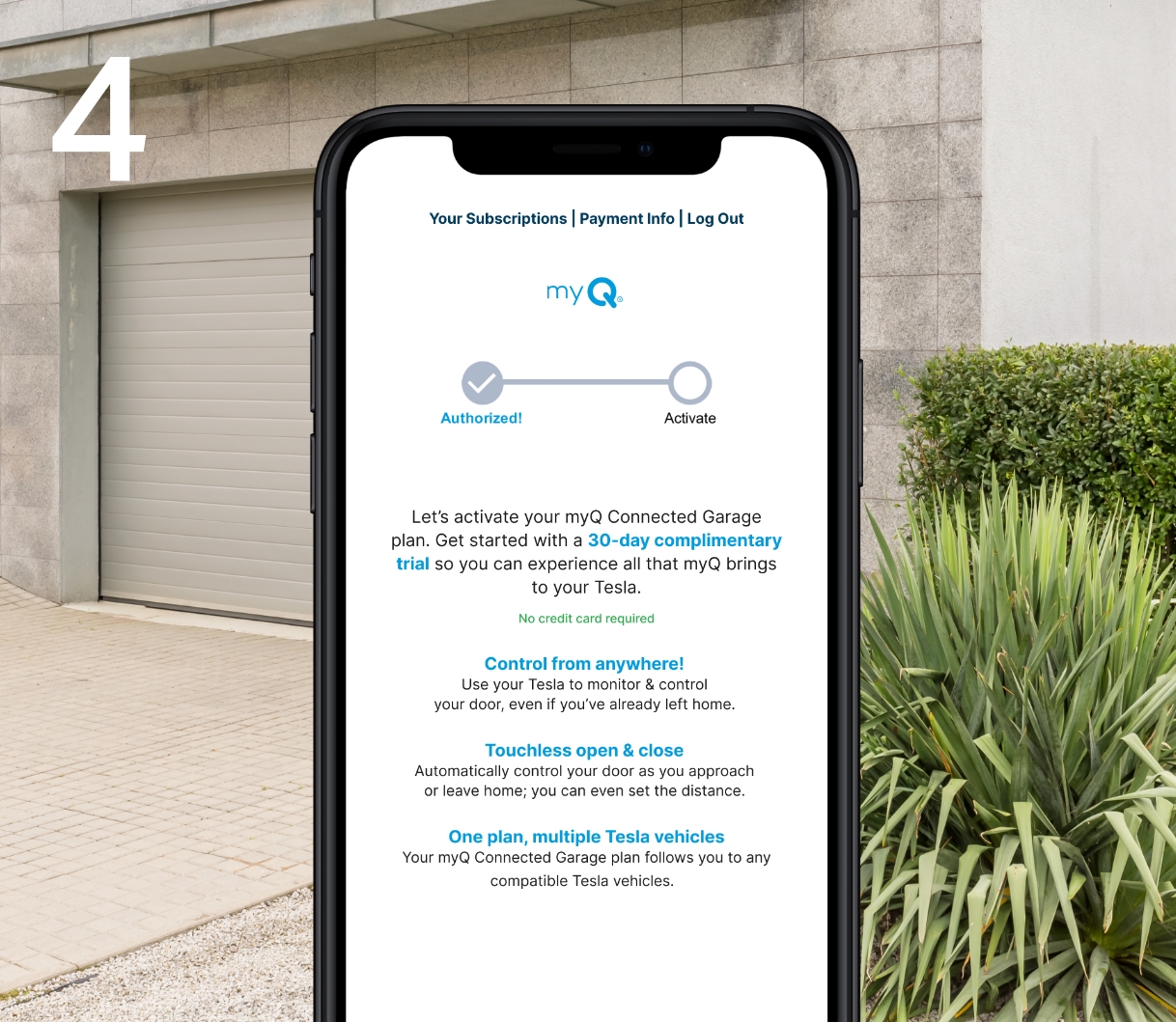
Activate your free trial!
Check your phone and follow the step-by-step instructions to activate your myQ Connected Garage subscription. Enjoy a 30-day complimentary trial.
Don’t forget to look for your Welcome Email for the FREE universal myQ Smart Garage® Control hub coupon code.
Subscription
Details
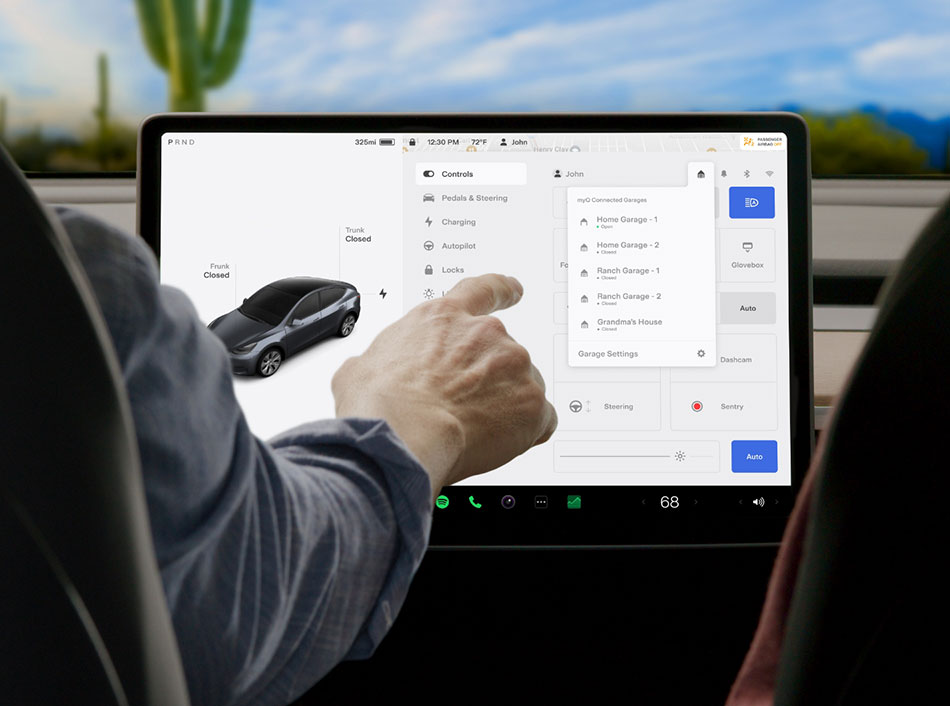
Never wonder if you left your garage door open again. Open, close and monitor your garage door quickly and conveniently from your touchscreen—whether you're home or away. Plus, avoid the distraction of looking at your phone while driving by safely controlling your garage from your Tesla's touchscreen.
Simple and quick setup with a QR code means you're connected within minutes—no service appointment or additional programming required. Plus, one subscription covers multiple Tesla vehicles, allowing you to link to garage doors from all your compatible Tesla vehicles. Your service goes with you, even if you get a new Tesla—no need to repurchase.
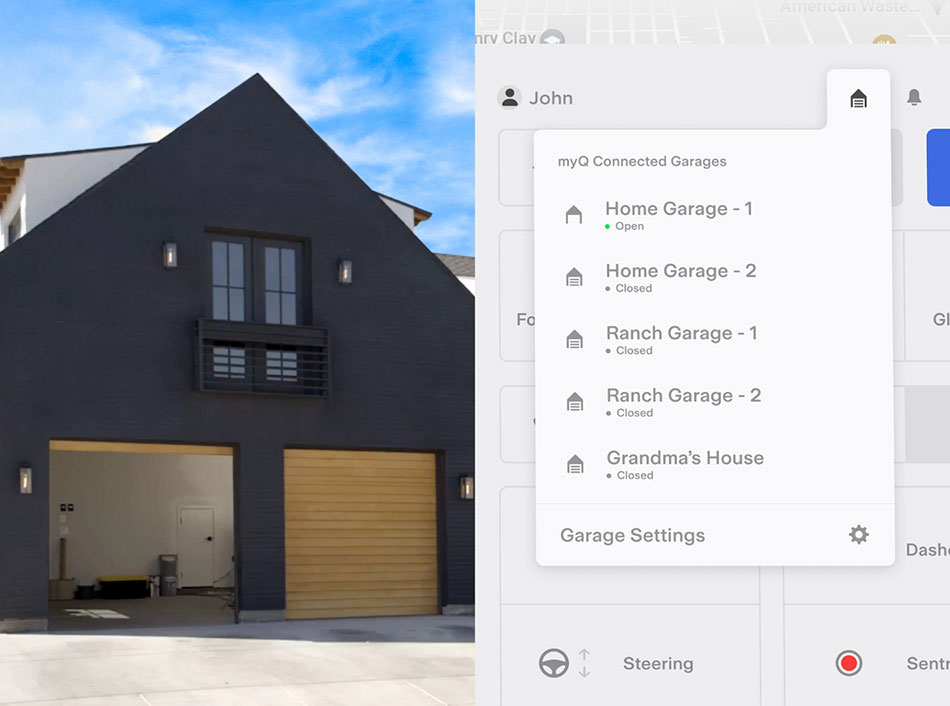
Geofenced open and close allows automatic, hands-free control of your garage. Set your preferred distance and your garage will automatically open when you arrive home or close as you leave—without waiting for the lights and beeps from your garage door opener.
with 30-day Trial, if you aren’t myQ Connected. ($29.99 USD value, just pay $0.99 USD for handling)
Auto Open/Close: Hands-free, automated open and close
Smart Geofence: Auto-open and close feature ensures garage doors stay in sync with your car
Immediate Close: No more waiting on beeps and lights for your garage door to close when leaving home
Convenient access: Instant access from your Tesla’s touchscreen
Quick setup: Connect in minutes with a simple QR code scan
All-in-one coverage: The service follows you on all your compatible Tesla vehicles
Immune to Wi-Fi grey zones: Works with your vehicle’s mobile data for uninterrupted use
No myQ? No problem. myQ Smart Garage Control Hub is included with your myQ Connected Garage trial
For a special promotional period, when you activate your Tesla + myQ Connected Garage subscription, you will get your first 30 days of service FREE. By activating your subscription, you are acknowledging your agreement to the Terms of Service and Subscription Agreement found here. A credit card is not required for this offer, and if no payment information has been entered at the end of the trial, service will cease. Prior to your 30-day trial ending, visit myqservices.com and select a subscription plan to ensure uninterrupted myQ Connected Garage service. This service and its terms, including the free-trial period, are subject to change. Fees and taxes may apply. All sales are final. You may cancel your subscription at any time.


All Model Y and Model 3; 2021 and later Model S and Model X as well as the Cybertruck.

Note: If you wish to hear a Chime when the Auto-Open/Auto-Close feature is activated, enable the feature on the bottom/left of your myQ Connected Garage screen
For more support articles, please visit our dedicated Tesla Support Site.